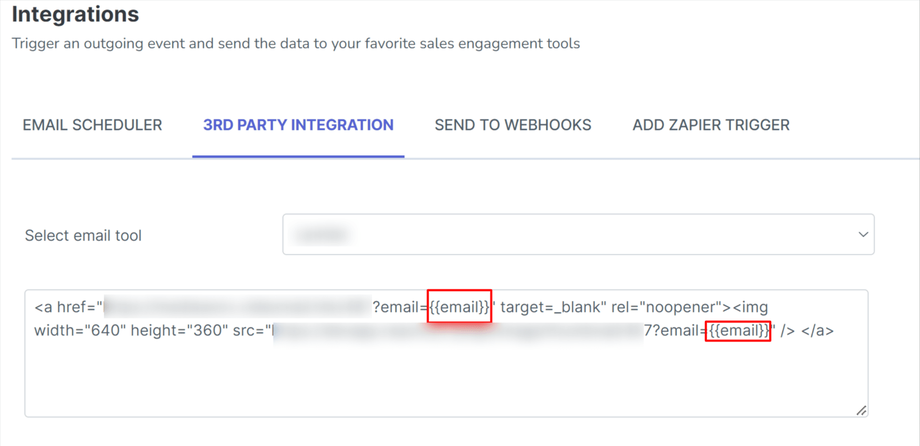My autoresponder is not on the list - What should I do?
We built the platform with integrations in mind so you can integrate absolutely any autoresponder you might need. Our platform allows you to integrate with ANY autoresponder by simply providing us with the email merge tag (variable) used by your CRM or autoresponder.
In this help article, we will guide you on how to integrate your autoresponder with the platform and provide you with an example of how to do it yourself.
Step 1: Provide Email Merge Tag
To integrate your autoresponder with the platform, you just need to know the email merge tag (eg. %%EMAIL%%) used by your autoresponder. This tag is typically used to dynamically insert the recipient's email address into your email tool, CRM, or autoresponder.
Step 2: Add/Replace Email Merge Tag to the platform
Once you have obtained the email merge tag from your autoresponder, you can easily add it to the platform.
- In the campaign creation process, go to Integrations
- Click Third Party Integrations
- Select ANY tool from the list (it doesn't matter matter which one)
- Replace the default email merge tag with the one provided by your autoresponder.
For example, if your autoresponder uses the merge tag %%EMAIL%%, you can replace the default merge tag in the code with %%EMAIL%%.
Step 3: Add a New Contact and Verify Integration
After adding the email merge tag to the platform, it's important to add a new contact, and verify the integration. You can create a test campaign and send it to your own email address to ensure that the email merge tag is properly replaced with the recipient's email address from your autoresponder.
If you have any further questions or need assistance with integrating your autoresponder, please contact our support team for help.
We hope this article has provided you with a clear understanding of how to integrate your autoresponder with the platform.