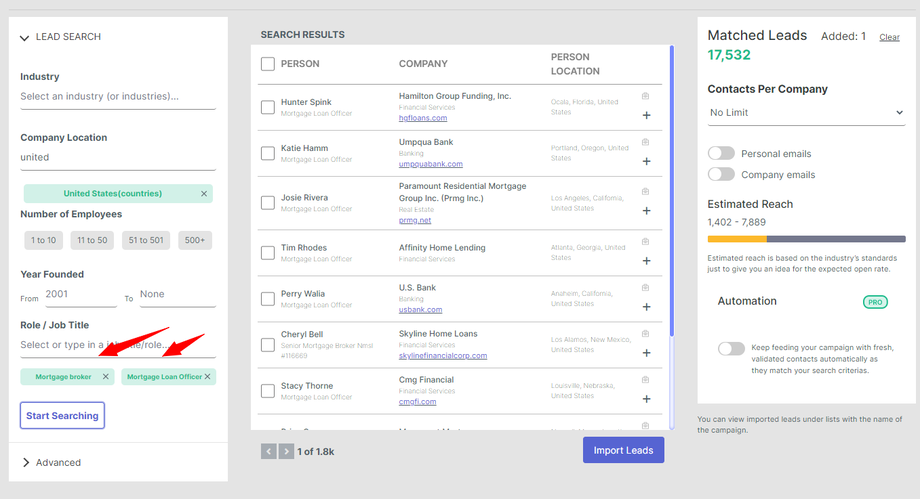How can I search for leads by using actual job titles?
Job titles in the group list looks too general? We have a great TIP! 💡
You can easily search for job titles that are not in the group list by simply typing the title in the job title field and hitting the "enter" key. This will add the title you have typed, even if it does not appear in the current list. Additionally, you can type in multiple job titles if you wish to search for more than one profession.
For example, if you want to target dentists, just type "Mortgage broker" in the job title and hit enter. It will be added in there, even if it's not in the group list.