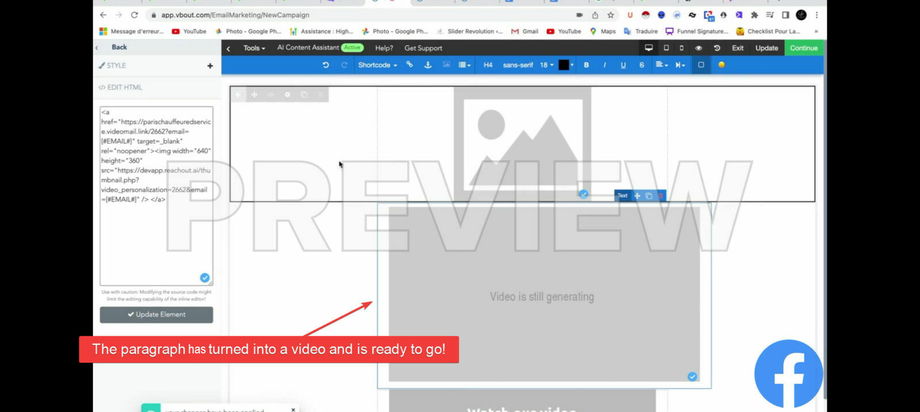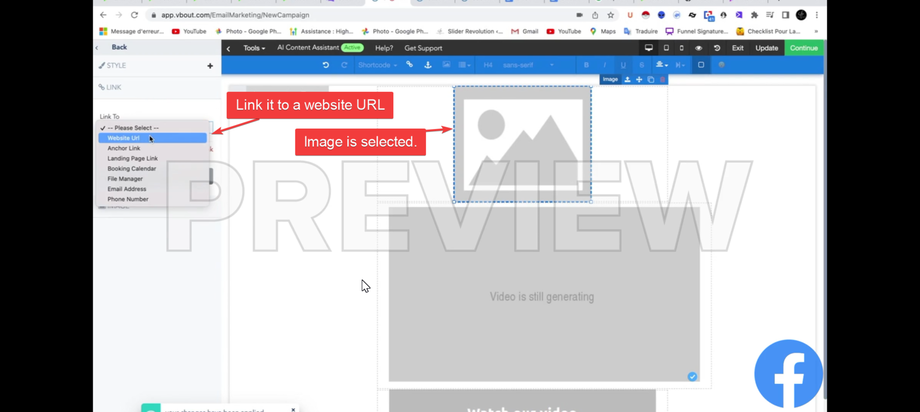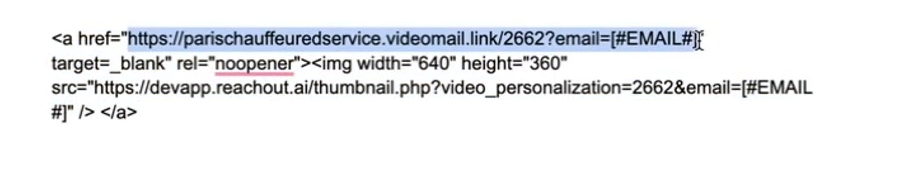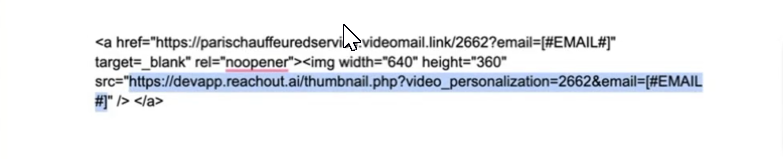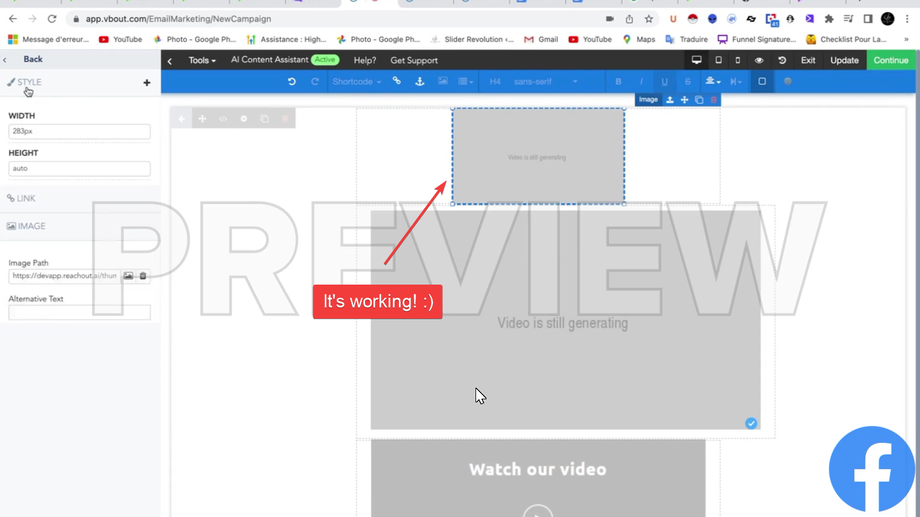How to use the platform with any autoresponder (even if it doesn’t allow third party video embedding)
If your autoresponder doesn’t allow video embedding for one reason or another, or maybe you simply cannot find your autoresponder under the integrations tab in the platform.
Here are 3 ways you can still add AI based platform videos into your email campaigns.
Copy this code from the integrations section of the platform's campaign into a separate word document or notepad.
- Now create a new campaign in your desired autoresponder.
- Make sure that the contacts list that you have uploaded to the platform and in the autoresponder is identical, this is very important for this to work successfully.
- In your autoresponder, choose to build the layout of your email yourself and then you can use an image, HTML (paragraph) or a video element to link back to your platform's landing page.
Method 1:
To make it work using the “paragraph” component, just edit the HTML and paste the platform's campaign’s code into it.
That should turn it into a video like this.
Method 2:
To make it work using the image component, link the image to a website URL.
And add this highlighted part of the platform's Campaign link as the URL.
Now copy this part of the platform's Campaign code and paste it in the autoresponder as the source of your image (so the thumbnail works in the email).
Method 3:
We can make it work using the video component as well. The steps are exactly the same as the image component in method 2.